Add Me To Search – How to Create Your Google People Card
Published On
September 14, 2023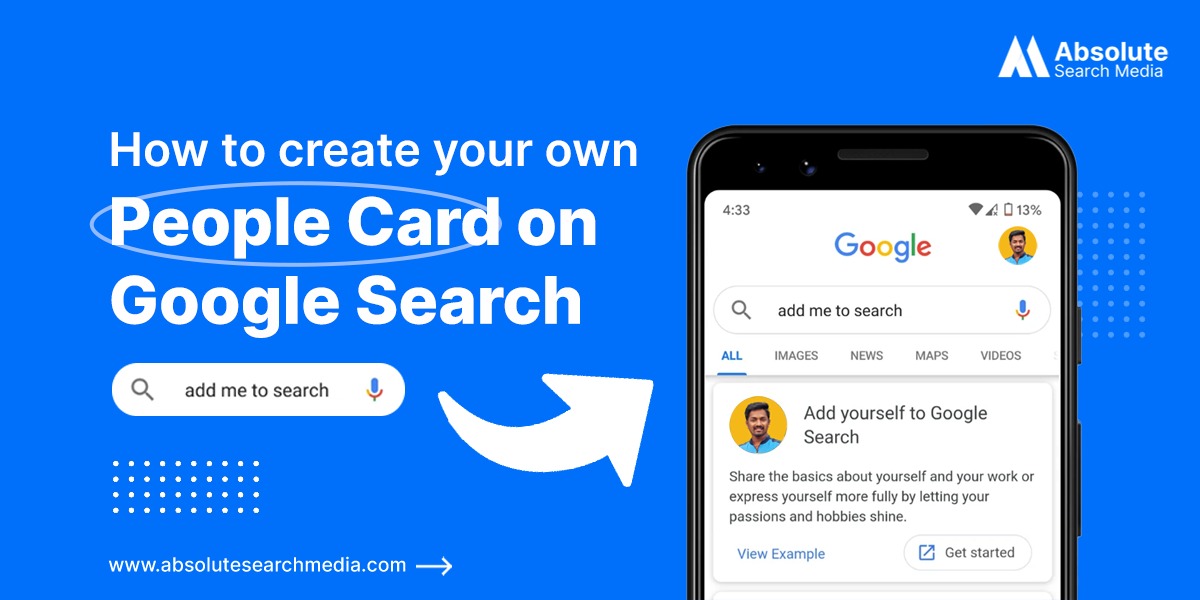
Having a strong online presence is crucial for both individuals and professionals in today’s digital age. Google People Cards offer a valuable opportunity to showcase your skills, knowledge, and contact information in a format that is easily accessible.
Google People Cards are like virtual business cards that appear in Google search results when someone searches for your name. They serve as a concise introduction to who you are and what you do. By creating one, you can ensure that your online identity is presented in a structured and easily discoverable manner.
In this blog post, we will guide you through the simple steps to create your very own Google People Card. By doing so, you can showcase your skills, knowledge, and contact information in a format that is easily accessible to anyone who searches for you online. With a strong online presence, you can make a lasting impression in today’s digital age and expand your personal and professional network.
Think of a Google People Card as a virtual business card that materializes in Google Search results when someone searches for your name. It serves as a condensed representation of your professional identity, simplifying the process for others to locate and connect with you—akin to a miniature online resume or portfolio.
LinkedIn stands as a potent platform for professional networking and personal branding. The integration of your Google People Card with your LinkedIn profile harnesses the combined strength of both platforms, enhancing your online visibility and facilitating the discovery and connection process.
It’s important to note that while there are benefits to creating a Google People Card, you should also be mindful of privacy and security considerations. Ensure that you only include information that you are comfortable sharing publicly, and regularly review and update your card as needed.
Creating a Google People Card is a simple process that allows you to showcase your identity on Google Search. Follow these steps to create your Google People Card:
This feature, “add me to search, ” is to help the millions of individuals, influencers, entrepreneurs, prospective employees, self-employed people, freelancers, or anyone else out there who wants to be discovered and help the world find them. Today, users across India can discover the people cards on their mobile phones.
In a rapidly evolving digital landscape, individuals and businesses constantly seek methods to expand their online presence. The integration of LinkedIn profiles into Google Search results, known as “Add Me to Google Search,” holds immense significance for both individuals and organizations. Let’s delve into why it matters and how you can capitalize on it.
In today’s interconnected world, your online presence wields substantial influence over personal and professional advancement. The “Add Me to Google Search” feature ensures that your profile surfaces in Google search results when someone searches for your name. This augmented visibility can be transformative, whether you’re a job seeker, freelancer, or business owner, rendering you more discoverable to potential employers, clients, or partners.
The appearance of your LinkedIn profile in Google Search results enhances the authenticity and credibility of your professional persona. It signifies that you are an engaged and active professional who takes their online presence seriously. This is especially advantageous if you seek to establish a robust initial impression or cultivate trust among prospective clients, customers, or colleagues.
LinkedIn serves as a hub for professional networking, and “Add Me to Google Search” extends your networking horizons further. Individuals encountering your LinkedIn profile through Google Search might not have actively sought you out, but they may discover common interests, connections, or opportunities that would have otherwise remained concealed. This feature can lead to unforeseen collaborations, partnerships, or job offers.
For businesses and brands, having the LinkedIn profiles of key team members appear in Google Search results can be a valuable asset. It bolsters the credibility and expertise of your organization. Moreover, it presents an additional avenue for potential clients or customers to glean insights about your company and its leadership, potentially instilling greater trust and interest.
To fully capitalize on “Add Me to Google Search,” it is imperative to maintain an optimized LinkedIn profile. Ensure that your profile is comprehensive, featuring a professional photograph, an engaging headline, a well-crafted summary, and pertinent skills and endorsements. Regularly update your profile with recent accomplishments, projects, and connections to maintain its freshness and allure.
Creating a Google People Card is a powerful way to improve your online presence and simplify professional networking. By following the steps outlined, you can enhance your digital networking abilities. It’s essential to remember that your online presence reflects your professional brand, so invest time and effort to keep it compelling and accurate.
Creating your Google People Card is a smart way to enhance your online presence and make it easier for others to find and connect with you. It acts as a virtual business card, allowing you to showcase your professional information, social media profiles, and expertise, all within a Google search. This can be particularly useful for networking, job searches, or promoting your personal brand, as it helps you stand out in the digital crowd and establishes a credible online identity. Plus, it’s a free and straightforward tool to boost your online visibility and make meaningful connections.

Get In Touch With Our Team And Experience A Smarter Approach To Digital Marketing.