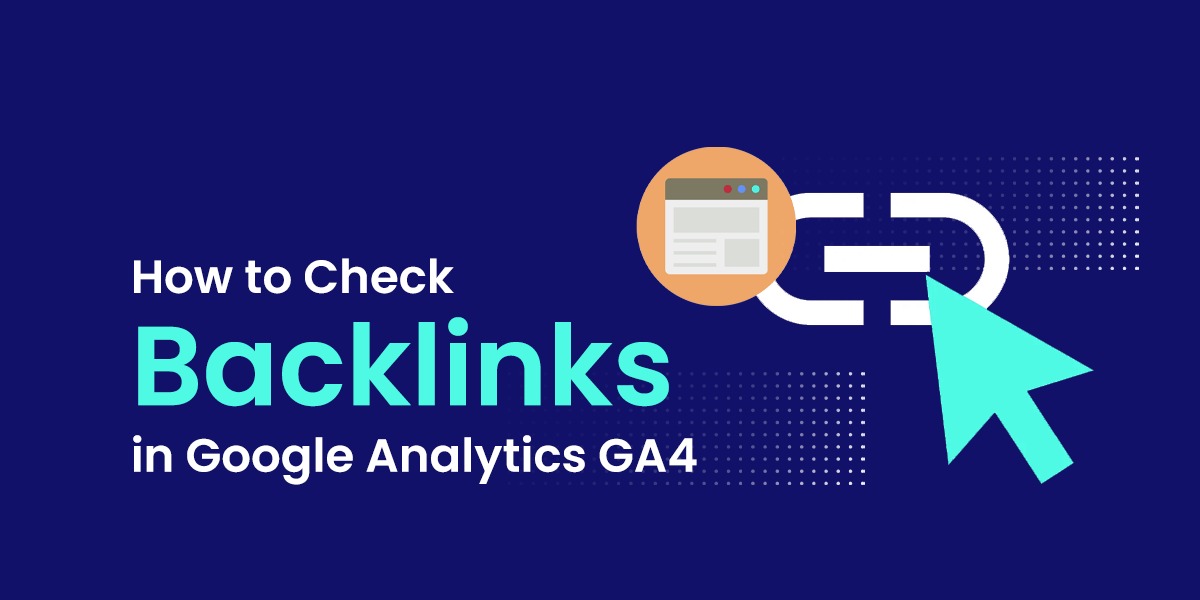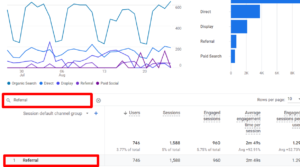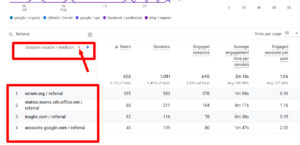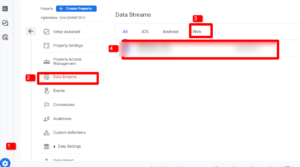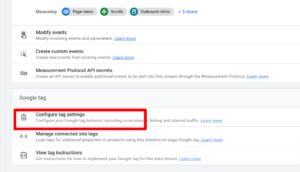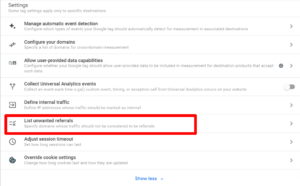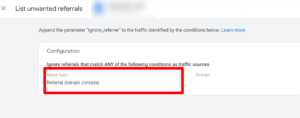Understanding that not all backlinks hold the same value is crucial; some might even hurt your business. Therefore, this guide aims to demonstrate how to manage backlinks using GA4 effectively.
Learn about backlinks and improving website conversions with Google Analytics GA4.
You might wonder why it’s necessary to check backlinks within GA-4 when other specialized tools like Ahrefs, SEMrush, and Backlinko are available for backlink audits and performance analysis. This guide introduces a fresh perspective on examining backlinks and assessing their performance while gaining control over their sources, all within the GA4 framework.
This guide presents a novel approach to understanding and optimizing backlinks and their performance through Google Analytics 4, allowing for better management and control over their impact on your website’s overall performance.
So, Let’s see how to deal with backlinks in GA4!
What are Backlinks and Why Are They Important?
Backlinks, also known as inbound links or incoming links, are links from one website to a page on another website. There are two main types of backlinks: do-follow and no-follow. To know more in detail about the benefits of backlinks check this piece of content and you will get more insight.
These backlinks play a crucial role in search engine optimization (SEO) because search engines like Google view them as votes of confidence for a webpage, indicating its relevance, quality, and authority.
The more high-quality backlinks a webpage has, the higher its chances of ranking well in search engine results. However, simply having a large number of backlinks is not sufficient for achieving a high ranking. Other factors such as content quality, relevance, and overall SEO strategy also contribute to a webpage’s ranking on search engines.
Why Should I Check Backlinks in Google Analytics?
Backlinks are a crucial aspect of SEO and website growth. Analyzing them offers insights into growth opportunities, competitive strategies, and content creation.
However, not all backlinks are beneficial, as some can lead to fake traffic or harm your site’s performance. Regular monitoring and using tools like Disavow can help manage the quality of your backlinks and enhance your website’s overall performance.
Keeping a close eye on them can help you create better content, form strategic partnerships, and ultimately increase the amount of traffic to your website. You should only trust backlinks from reliable sources, as some may not only skew your GA4 stats but also potentially harm your site.
Analyzing backlinks offers several benefits:
- Opportunities for Growth: By studying your backlinks, you can discover potential areas for expansion. Identifying authoritative websites linking to your competitors but not to your site can help you target those sites for link building.
- Competitive Insight: Examining the backlink profiles of your competitors allows you to assess their strategies. This benchmarking can aid in understanding successful approaches and finding gaps your website can address.
- Performance Benchmarking: Understanding your backlink profile’s quality and quantity can help you gauge your site’s performance and measure improvements over time.
- Strategic Content Creation: Insights gained from backlink analysis can guide your content creation strategy. By understanding which types of content attract links, you can tailor your content to attract more high-quality backlinks.
- Partnership Opportunities: Identifying websites that link to your competitors but not to you presents opportunities for forming partnerships and collaborations.
However, not all backlinks are beneficial. It’s crucial to distinguish between quality backlinks from reputable sources and potentially harmful ones, and you can do it through GA4.
How To See Backlinks in GA4?
In your Google Analytics account, go to Reports→ Acquisition → Traffic acquisition.

Scroll down, type “referral” in the search bar, and press Enter on your keyboard and you will see your referral traffic aggregated.
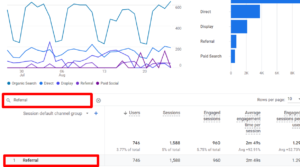
To view all your referrals, change the primary dimension from the Session default channel group to Session source/medium.
Select the primary dimension; now, you can see all your referrals or backlinks.
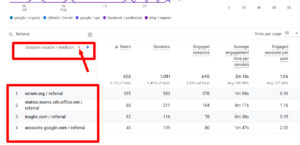
To address these problematic backlinks, they should be added to the list of unwanted referrals in GA4. We’ll cover this in the section about how to remove bad backlinks.
Let’s first discuss the types of referrals that can cause issues and that you don’t want as referrals:
- Self-referrals
- Third-party payment processors
- Website-managed interactions
- Spam referral ⚠️
How Do I Check the Bad Backlinks to our website?
It’s a valid concern to wonder which backlinks are legitimate and which are not. It’s important to note that not all low-quality backlinks are necessarily harmful. It’s unrealistic to expect only to have backlinks from highly authoritative sites.
Having backlinks from lower authority domains can also be beneficial, as it increases your online visibility and gets attention from search engines. This content about the digital marketing strategy will help you get and set your marketing strategy for your business.
So, how do we differentiate the good ones from the bad ones?
A quick hint is links that have random alphanumeric characters, these links with weird letters and numbers. Then again, some legit sites sometimes have those from their subdomains.
- Bot/Fake Traffic: Some backlinks can lead to bot-generated or fake traffic, skewing analytics data and potentially harming your site’s reputation. These low-quality backlinks can sometimes make up a significant portion of a site’s traffic, negatively affecting its performance.
To address these challenges:
- Regular Monitoring: Continuously monitor your backlinks to identify any unusual patterns or sources of suspicious traffic.
- Disavow Tool: Search engines like Google provide a disavow tool that allows you to disassociate your site from low-quality or harmful backlinks, signaling to search engines that you don’t want those links to be considered in your site’s ranking.
- Quality Over Quantity: Prioritize acquiring high-quality, relevant backlinks from trusted sources rather than focusing solely on quantity.
How Do I Check and Remove Bad/Spamy Backlinks from GA4?
You can check bad backlinks by following our simple steps to remove backlinks in GA4.
To remove bad backlinks, go to Admin → Data Streams (Data Streams are found in the Property column). Then select your domain.
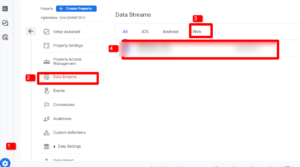
Scroll down to the Google tag section and select Configure tag settings.
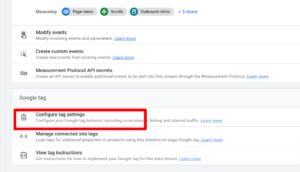
Now, scroll down a little to the Settings section, click on Show All, and select List unwanted referrals.
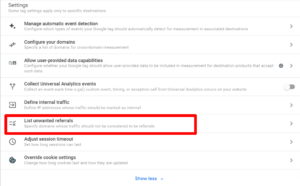
Now, follow the next step, and you can start to add your unwanted domains. Hover on the Configuration box and select the pencil icon that appears.
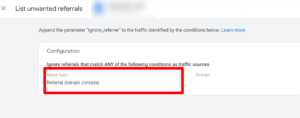
This is how you remove unwanted referrals and bad backlinks.
Tips for Improving and Getting More Referral Traffic

There are several things you can do with referral traffic. Here are some examples:
1. Understand Your Current Referral Traffic: Begin by analyzing your current referral traffic sources. Identify which platforms, websites, or sources are sending traffic to your site. This analysis will help you understand where to focus your efforts.
2. Content Quality and Relevance: Create high-quality, relevant, and valuable content that naturally attracts backlinks from other websites. A good content strategy is likely to be shared and linked to by other site owners and bloggers.
3. Guest Blogging: Write guest posts for authoritative websites in your niche. Guest blogging not only exposes your content to a wider audience but also helps you earn valuable backlinks.
4. Build Relationships with Influencers: Establish connections with influencers in your industry. Engage with their content, share their posts, and gradually build a relationship. They might reciprocate by mentioning or linking to your content.
5. Social Media Engagement: Actively engage with your audience on social media platforms. Share your content, participate in discussions, and provide value. This can lead to your content being shared and linked to by others.
6. Community Participation: Join online communities, forums, and discussion boards related to your niche. Contribute valuable insights and establish yourself as an authority. Include links to your content when relevant.
7. Utilize Q&A Platforms: Answer questions related to your expertise on Quora and Reddit. Provide helpful answers and include links to relevant content on your website for more in-depth information.
8. Content Syndication Syndicate your content on platforms that specialize in aggregating and sharing content from various sources. This can expand your reach and drive more referral traffic.
9. Collaborative Content Collaborate with other content creators or websites to create joint pieces of content. This can attract the audiences of both parties and generate more referral traffic.
10. Email Outreach Reach out to website owners, bloggers, and influencers in your niche via email. Share your valuable content and explain how it could benefit your audience.
If you need help with GA4, including reporting audits, dashboard configuration, or anything analytics related, don't hesitate to reach out: info@absolutesearchmedia.com
Contact Us
Conclusion
You can increase your referral traffic by implementing these strategies over a 90-day period. It’s important to note that results may vary based on your industry, target audience, and the level of effort you invest in executing these strategies.
I’m sure this piece of content has given you the outline of tracking the backlink in analytics GA4, encompassing guidelines on discovering and verifying backlinks, eliminating unfavorable backlinks, gauging referral traffic, and enhancing strategies for link-building.
It’s important to note that it’s recommended to ensure that visitors arriving from external sites are kept from being redirected due to broken links that direct them to non-existent pages on your site.